Home
 BLACKBERRY
BLACKBERRY
 Easy step BlackBerry GPS Setup
Easy step BlackBerry GPS Setup
Some BlackBerry models are like Curve, Bold, Javelin or Storm, etc. .. been equipped with a built GPS, which can be used for navigation activities, determine the position, geotagging photos, etc.
To access the GPS we can use BB maps or google maps on hendheld, then our position will appear on the map and of course we must have a package of BIS (Blackberry Internet Service) enabled.
The following is a brief tutorial how GPS Settings on Blackberry :
1. Access the Options menu, Advanced Options and select the GPS. ( it takes you to the GPS menu)
2. Access Options, GPS Services, and click the trackball / Ok and then select the Location ON.
3. Run BB maps or Google maps, if no constraints, would your position will appear on the map.
|
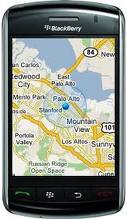
|
Related Post:
![]() BLACKBERRY
BLACKBERRY
![]() Easy step BlackBerry GPS Setup
Easy step BlackBerry GPS Setup
0 comments: on "Easy step BlackBerry GPS Setup"
Post a Comment