Easy ways to do the SIM-Unlock on HTC Desire (Android) there are 2 methods that I know, namely:
1. Boot from CD
2. Boot from USB (PenDrive / FlashDisk) course for the laptop supports booting from USB.
For the first method, the following steps:
1. Download the ISO file below, and burn to CD (this is freeware)
HTC-Desire-unlock_v0.2a.iso
2. Boot the computer with the CD
3. Power up your phone into HBOOT by pressing both Vol-Down and Power buttons
4. Connect the device to the computer and then press ENTER
5. follow the instructions
For the second method, the following steps:
1. Download Multiboot ISO, HERE
2. FlashDisk Plug into your computer, then format
3. Run Multiboot ISO, and adjust the flash drive as the drive in your computer
4. follow the instructions as shown below marked with red boxes mark, then click "create"
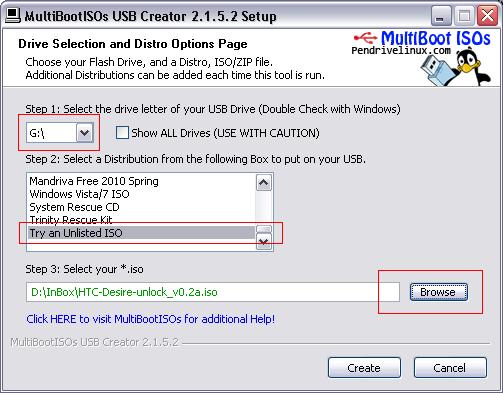
5. after appearing as shown below, click "next"
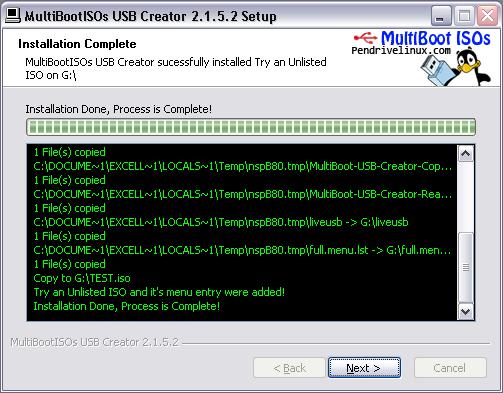
6. last click "no"
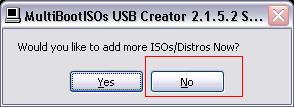
After that please boot your computer from USB, and Ulock ready made.
Note: The app does not require root or s-off and Should work on any hboot and radio version. (It has been tested so far with HBOOT up to 0.93.1000 and up-to-RADIO 5.14.05.17).
It's based on Some vulnerabilities and undocumented features, so disclosing Them Would mean the Greater the chance of Them being corrected.
I've only tested it on Desire GSM and I do not recommend using it on CDMA devices; doing Otherwise Could lead to unpredictable results.
credited to: forum.xda-developers.com
1. Boot from CD
2. Boot from USB (PenDrive / FlashDisk) course for the laptop supports booting from USB.
For the first method, the following steps:
1. Download the ISO file below, and burn to CD (this is freeware)
HTC-Desire-unlock_v0.2a.iso
2. Boot the computer with the CD
3. Power up your phone into HBOOT by pressing both Vol-Down and Power buttons
4. Connect the device to the computer and then press ENTER
5. follow the instructions
For the second method, the following steps:
1. Download Multiboot ISO, HERE
2. FlashDisk Plug into your computer, then format
3. Run Multiboot ISO, and adjust the flash drive as the drive in your computer
4. follow the instructions as shown below marked with red boxes mark, then click "create"
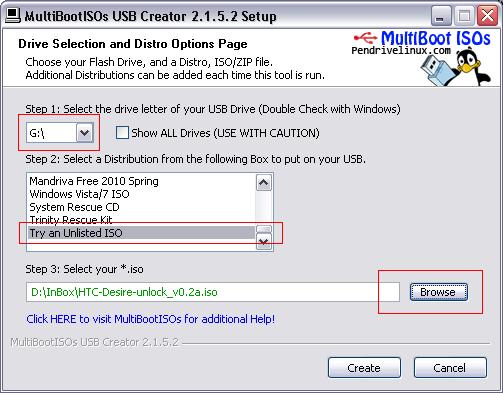
5. after appearing as shown below, click "next"
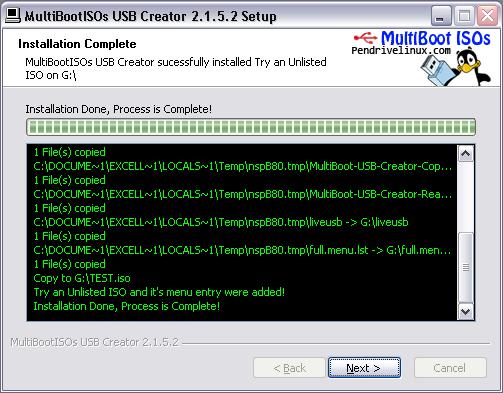
6. last click "no"
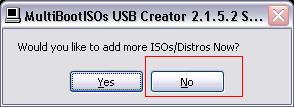
After that please boot your computer from USB, and Ulock ready made.
Note: The app does not require root or s-off and Should work on any hboot and radio version. (It has been tested so far with HBOOT up to 0.93.1000 and up-to-RADIO 5.14.05.17).
It's based on Some vulnerabilities and undocumented features, so disclosing Them Would mean the Greater the chance of Them being corrected.
I've only tested it on Desire GSM and I do not recommend using it on CDMA devices; doing Otherwise Could lead to unpredictable results.
credited to: forum.xda-developers.com





3 comments: on "HTC Desire Android SIM-Unlock | how to? |"
The app does not require root or s-off and Should work on any hboot and radio version
Hi, the ISO in the above link is not a notable. My laptop says missing operating system after reading the usb drive.
Hi,
Thanks for sharing this useful information. I like your post..
Post a Comment